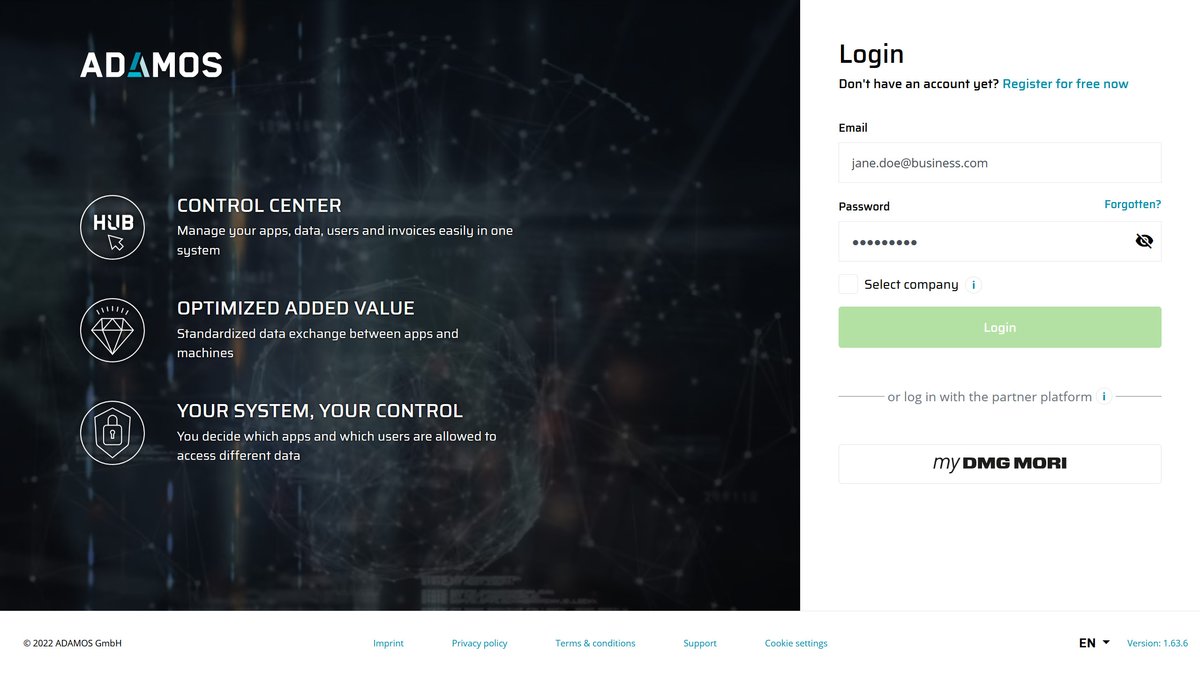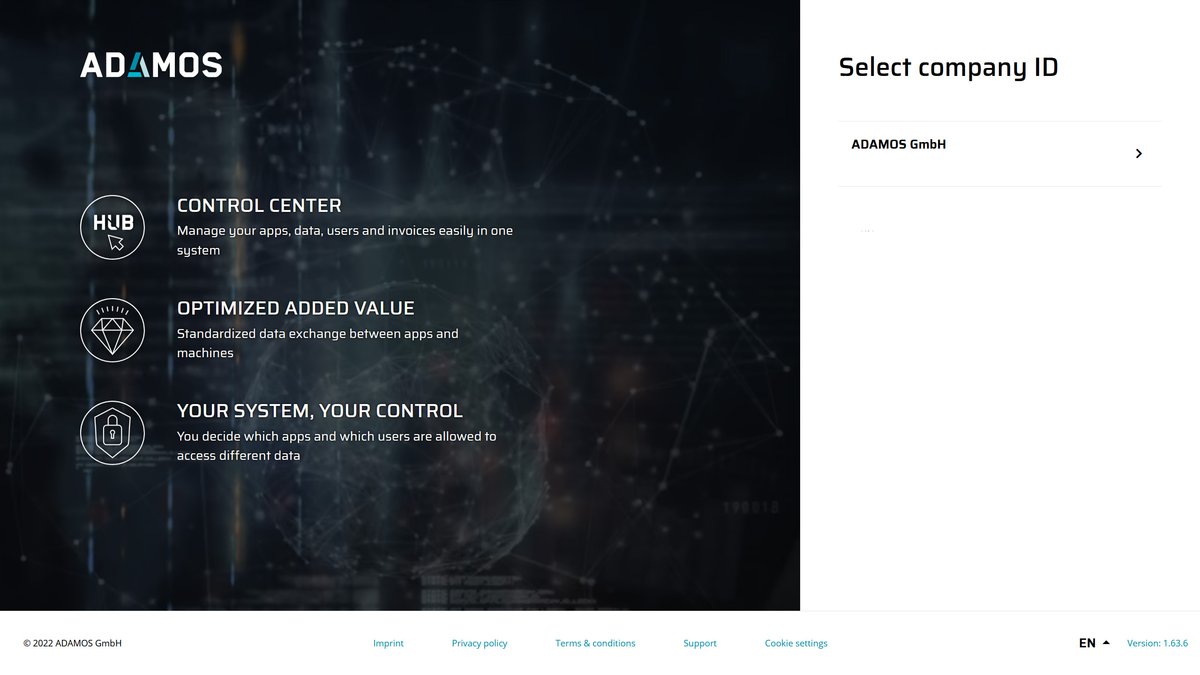Step 1 - Enter login details
The ADAMOS ID comprises your personal data, such as email address and password for registration, and the company to which you belong (company ID or company tenant).
Enter your email address and password and click on .
If you are assigned to more than one company ID, you must first select a company. To do so, first click the “Select company” checkbox and then In the next step (see step 2), you will be able to select the company. If you do not select a company, you will be logged in under the last company ID selected.
ADAMOS partners can link their customer portals with ADAMOS. As a result, you can also log in directly to ADAMOS with your login details for the customer portal in question. To do so, click on the logo for the customer (my DMG MORI here).